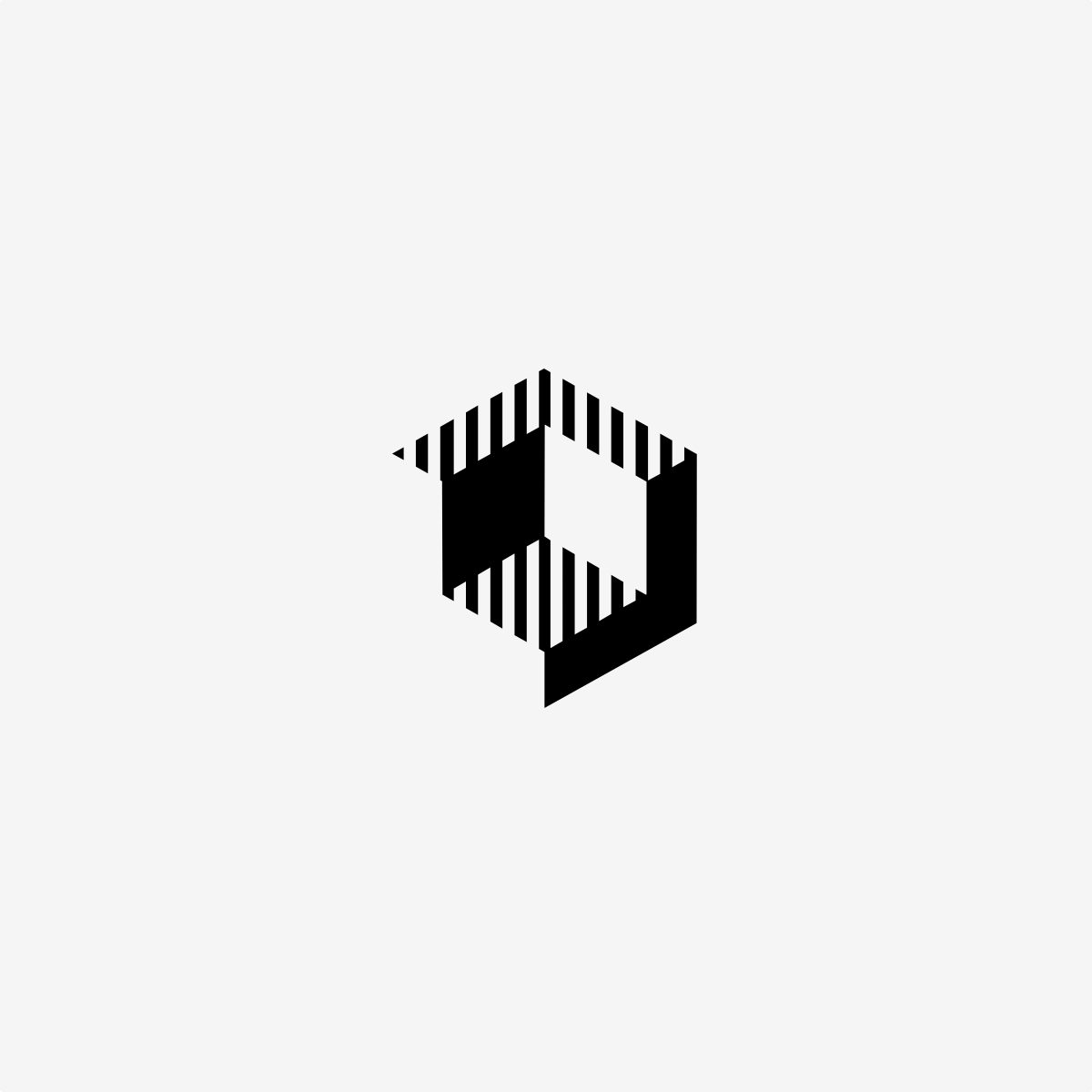Gone are the days when creating an AI bot required a team of data scientists and developers. Today, anyone — from startup founders to operations managers — can build a powerful, domain-trained chatbot without writing a single line of code.
Modern no-code platforms allow businesses to upload documents, PDFs, website URLs, or even plain text, and instantly build a chatbot that understands and interacts using natural language. Whether you’re an e-commerce store, a bank, or a service provider, the process is fast, simple, and scalable.
Step-by-Step: How to Build Your AI Bot
Step 1: Upload Your Data Drag and drop any text-based content – like company policies, product descriptions, or training manuals. The platform securely ingests this information and prepares it for AI training.
Step 2: Customize Your Bot’s Behavior Name your bot, define its tone (formal, friendly, professional), and add specific instructions such as:
- “Only respond if the question is relevant to our content”
- “Keep responses short and accurate”
- “Use examples from uploaded documents”
Step 3: Test and Preview Try asking your bot real questions. It responds instantly based on your training data. Want to update it? Just add or remove documents anytime.
Step 4: Deploy Anywhere Embed the bot on your website, integrate it with your CRM, or share it as a standalone link with your team. You don’t need a developer – just copy-paste the widget code.
Step 5: Monitor and Optimize Get insights into user questions, popular topics, and gaps in your content. Use that data to improve your materials and train the bot even further.
Conclusion
With no-code platforms, building an AI chatbot is now accessible to businesses of all sizes. It saves time, automates support, and provides customers and teams with intelligent, on-demand answers.